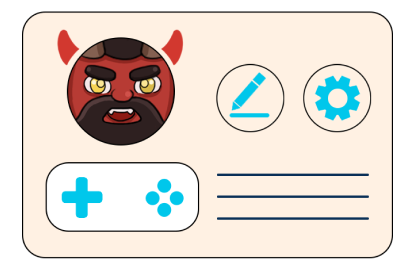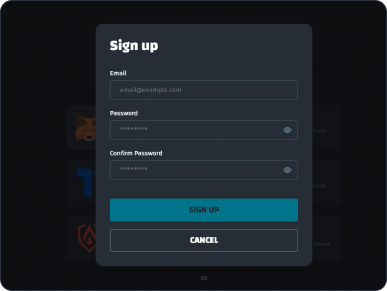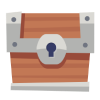Welcome to the world of Warena!
With a vision of bringing blockchain gaming to the masses, the Warena metaverse is a great way to enter the NFT game space, with personalized NFT characters and a decentralized finance zone simulating real economic systems. Start today by playing the
2D survival game and jump into the battle with Warena!
Let's learn how to set up your digital wallet, buy NFTs, and download the game.
Let's learn how to set up your digital wallet, buy NFTs, and download the game.
1. Create MetaMask Wallet
2. Account Setup
3. Getting NFT
4. Download & Play